This article describes how to install our kodi addon.
Video plugin will be provided as .zip package.
1. Open kodi and navigate to ADDONS:
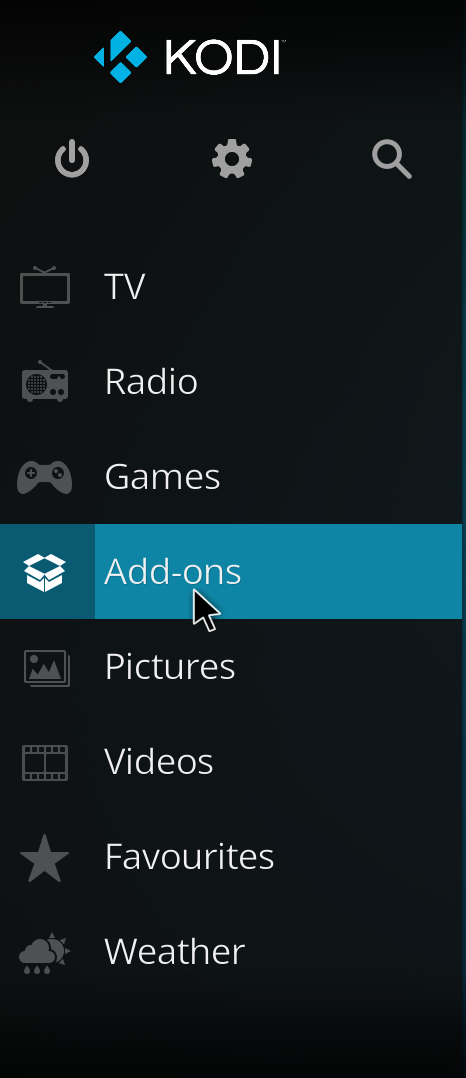
2. Click in the PACKAGE ICON:
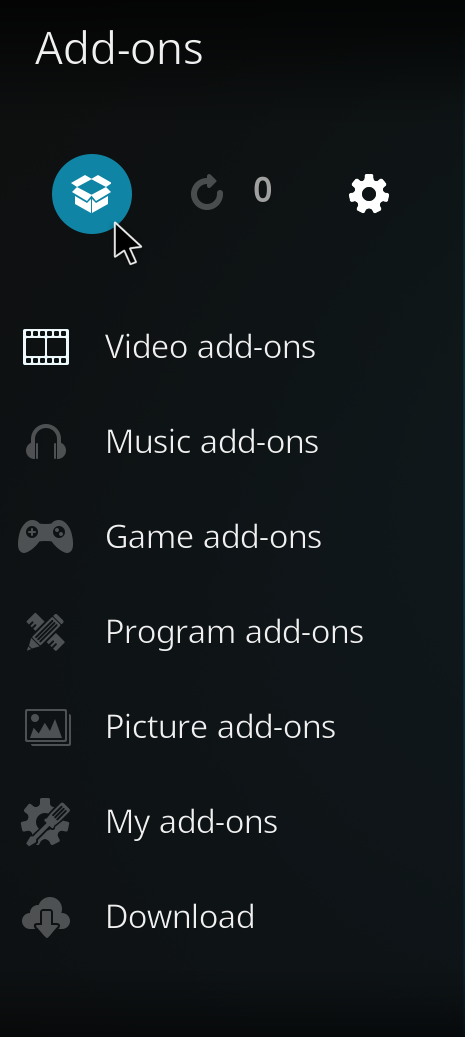
3. Choose INSTALL FROM ZIP FILE
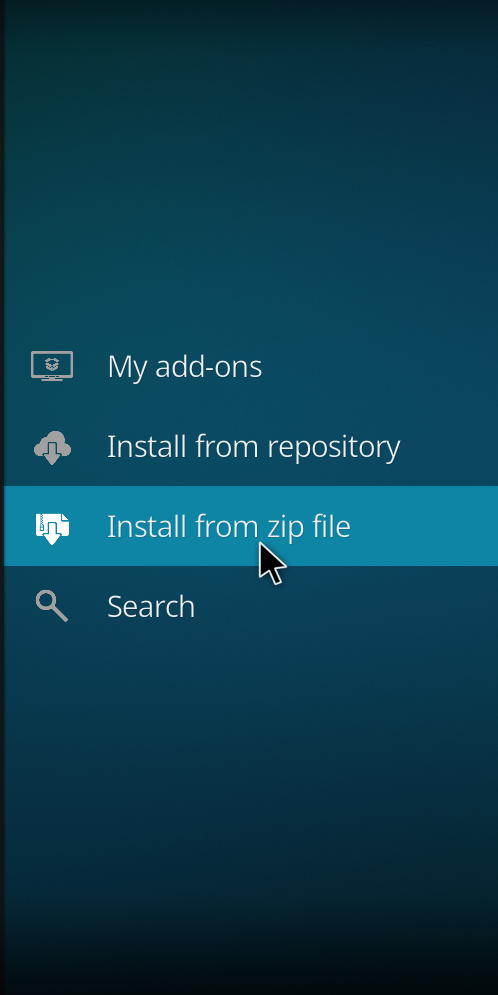
Navigate to zip file in your device and click ok, then your addon will be installed.
Go back to addons and start your addon, you will be prompted to fill settings.

